Having trouble getting into vent? Here's a tutorial.
Download the latest version at
www.ventrilo.comInstall
Start
VentriloClick the arrow next to
"Users"Select
"New"Pick your
user name (for less confusion, you should stick to your main in-game name)
Click
"OK"Click the
arrow next to
"Server"Click
"New"Give the server a
title (
"TheLastResort" is pretty standard)
In the field titled "
Hostname or
IP" put "
bromine.typefrag.com"
In the field titled "
Port" put "
6444"
Click "
OK"
The large white area of Ventrilo (The channel listing window) should say "?: MSG: Server is available.
Press connect."
DONE!